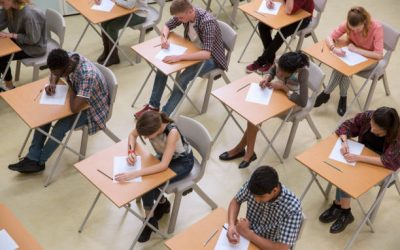The South African Social Security Agency’s (SASSA) Special Relief of Distress (SRD) Grant provides essential financial aid to millions of South Africans in need. Keeping your contact information, such as your phone number or email address, up to date is crucial for uninterrupted communication about your grant application, status, or payments. Whether you want to change your phone number, update your email address, or simply want to ensure that SASSA has your current details, this guide will walk you through the steps to make these changes quickly and efficiently.
Reasons for Changing Your Phone Number
You may wish to change the phone number you use for your SASSA grant for a number of reasons. Possible explanations include:
- Changing your mobile network provider (for example, you changed from MTN to Vodacom or CellC to Telkom)
- Replacing a lost or damaged SIM card.
- Losing your mobile phone or having it stolen.
- Initially using someone else’s phone number and later losing contact with them.
Steps to Change Your Phone Number on the SASSA SRD Grant With an Application ID
- Visit the SASSA SRD Grant Contact Details page.
- Enter your ID number (without spaces).
- Input your Application ID (if you’re unsure of your Application ID, refer to the section below on how to retrieve it).
- Click the “Submit” button.
- Provide your email address and your new cellphone number.
- Click “Submit” again.
- Choose the reason for changing your cellphone number on your SRD grant. Options include:
- “Cellphone stolen or lost.”
- “Used someone else’s mobile number to apply and can no longer contact them.”
- “Other reasons for no longer having access to the original number used for the application.”
- An OTP (One-Time Pin) will be sent to your new cellphone number.
- Enter the OTP you received and click “Submit”.
That’s it! Your contact details have been successfully updated.
Steps to Change Your Phone Number on the SASSA SRD Grant Without an Application ID
An Application ID (AppID) is a unique 6-digit number assigned to each SRD Grant application. This number is essential for tracking and processing your grant application. If you have misplaced or cannot find your Application ID, follow these steps to retrieve it:
- Go to the SASSA SRD Grant Status Check page.
- Enter your ID number (without spaces).
- Provide the old cellphone number you used when applying for the grant.
- Your Application ID will be displayed on the first line.
Once you have retrieved your Application ID, you can proceed to update your phone number using the steps outlined earlier.
Final Thought
Updating your contact details for the SASSA SRD Grant is a simple yet essential step to ensure you stay informed about your application and payments. By following the outlined steps, you can easily update your phone number or email address and maintain seamless communication with SASSA. If you encounter any issues during the process, don’t hesitate to reach out to SASSA’s support team for assistance. Keeping your information current helps ensure you continue receiving this much-needed support without unnecessary delays.